Ebscohost has just announced the launch of its iPad/iPhone application. To install, please follow the steps outlined below. Both Sections A and B below must be completed.
A. From a web browser on your computer or on your iPhone/iPad:
- Connect to the Ebscohost Mobile interface by clicking here : Ebscohost Mobile.
- Click the “Select/Deselect All” check box and click on “Continue”.
- Click the link “EBSCOhost iPhone/iPod Touch Application”.
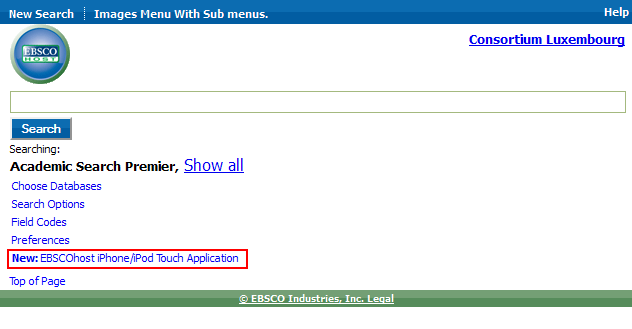
- Enter your e-mail address. This must be the e-mail that you have configured in your iPhone/iPad. In order for the Ebscohost authentication to work correctly, you must be able to click the links they provide in an e-mail from the “Mail” application on your iPhone/iPad. It will not work if you open your e-mail in a web browser!
B. From your iPhone/iPad:
- Open the e-mail sent to you by Ebscohost using your iPhone/iPad “Mail” application and click the first link to install the application.
- Once the application is installed, click the second link in the e-mail. This will authenticate your installation with Ebscohost and allow you to have the same access as if you had connected to Ebscohost via the findit.lu portal.
If you have any questions, contact us at help [at] consortium[dot] lu.