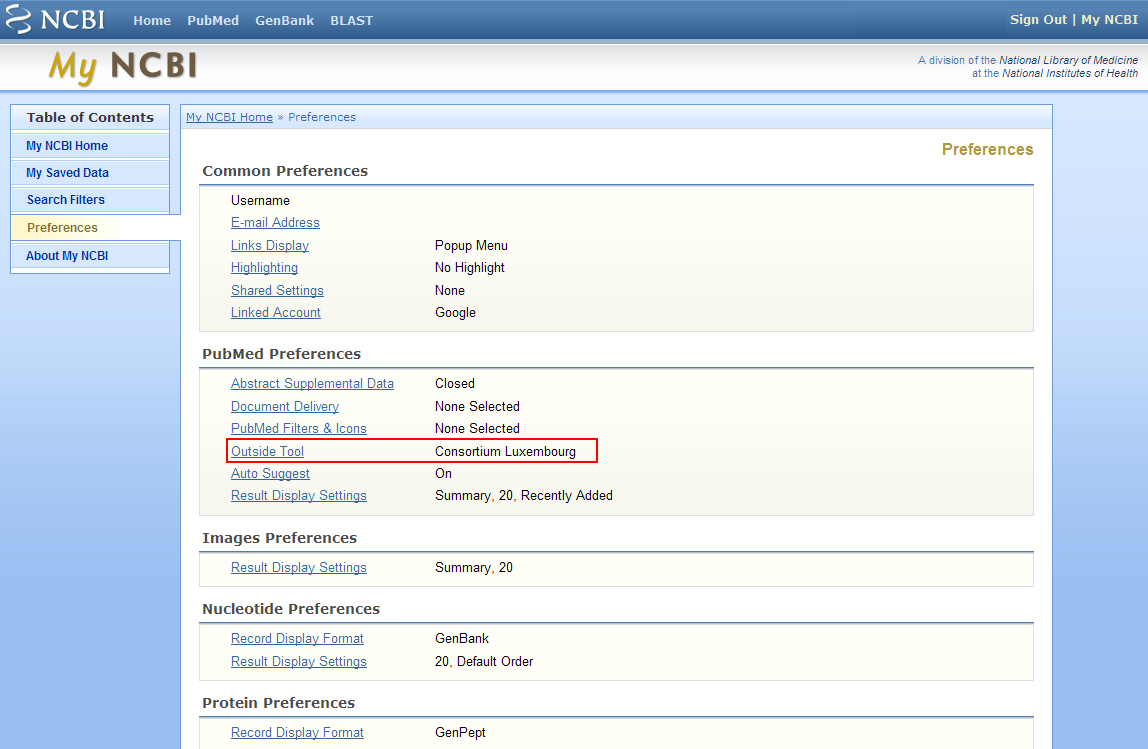It is now possible to link directly from PubMed to the Find It! service of the Consortium Luxembourg Portal. There are two ways of doing this:
- Use the PubMed link available in the portal and you will automatically see the Find It! icon in the article details.
- Configure your PubMed preferences:
- Go to PubMed.
- Create or log in to your My NCBI account. Use the “My NCBI” link in the upper right corner.
- After clicking on My NCBI, click on Preferences in the left menu.
- Under PubMed Preferences, click on Outside Tool.
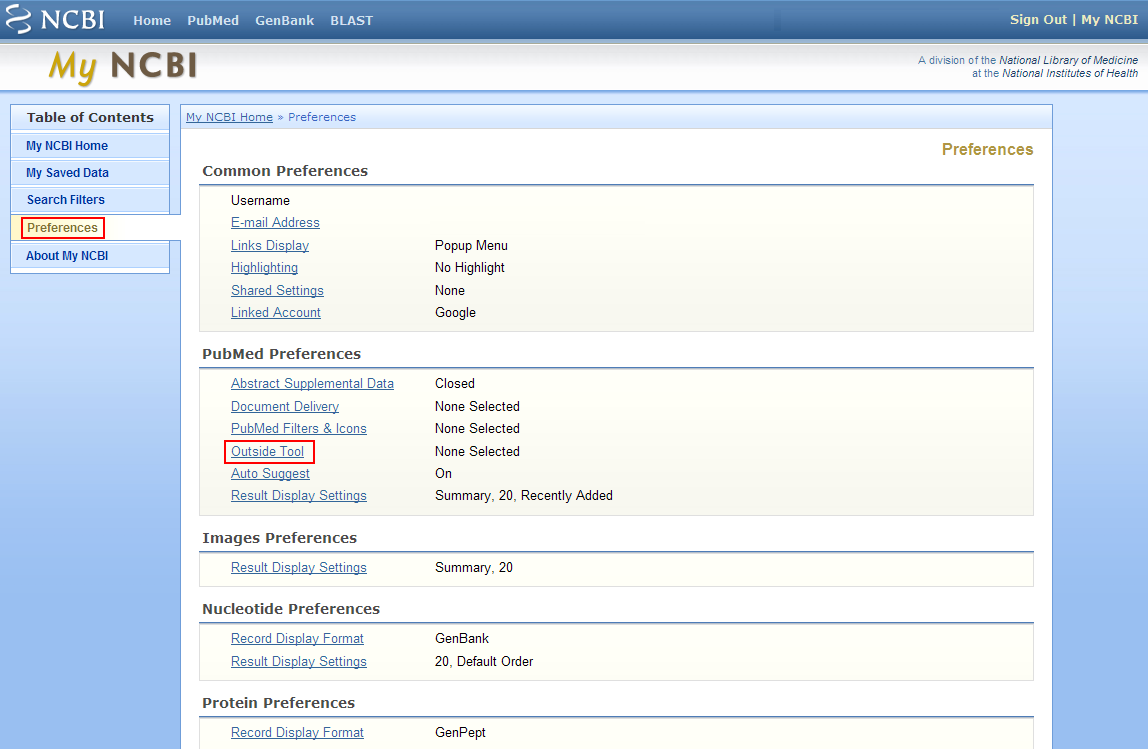
- In the resulting list, navigate to C and choose Consortium Luxembourg. Click on the green Save button.
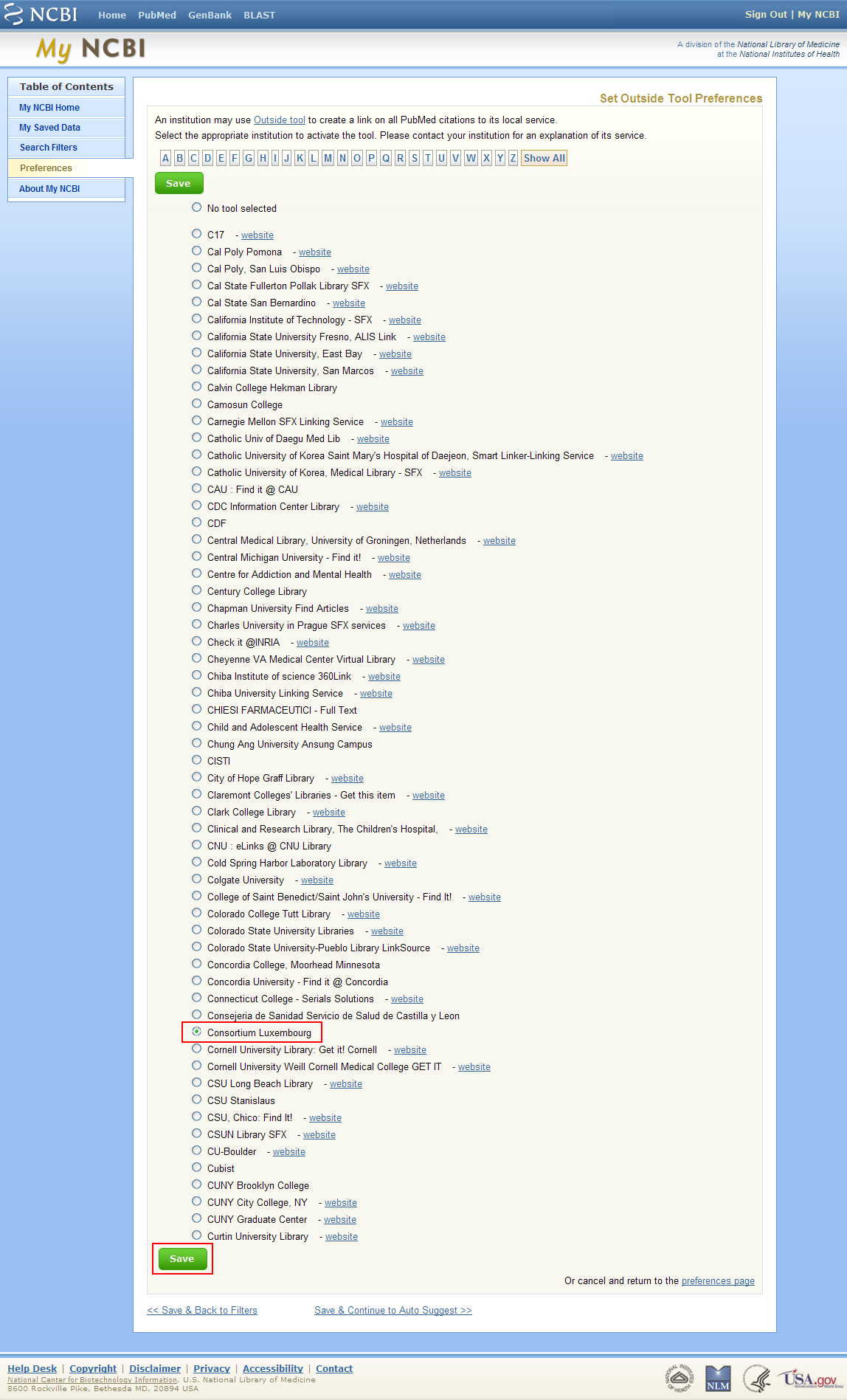
- Consortium Luxembourg will now be defined as your chosen Outside Tool.