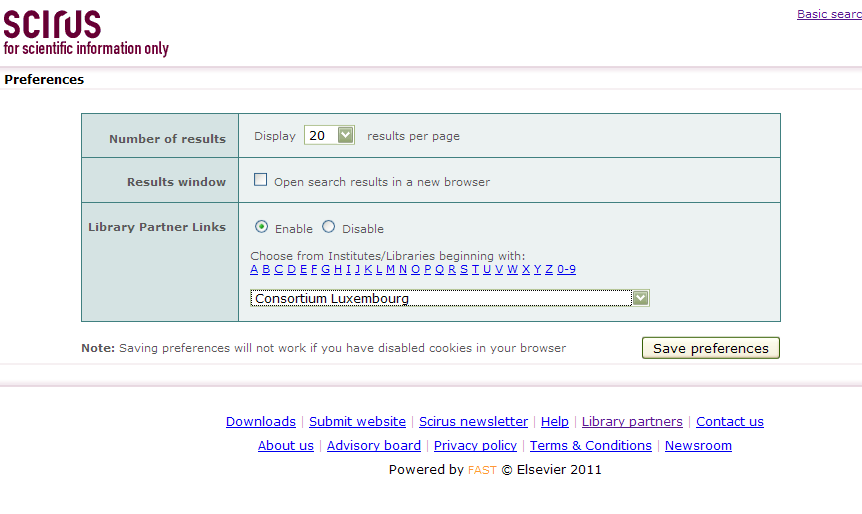Scirus is sci-tech search engine from Elsevier. Scirus returns results from the whole Web, including access-controlled sites that other search engines don’t index.
- Go to Scirus: http://www.scirus.com/srsapp/preferences.
- Click on Preferences and enable the Library Partner Link for Consortium Luxembourg, like this (be sure to select the Enable button):
- Then click “Save preferences”.
When you do this, a cookie is saved on your computer that tells Scirus to display the “SFX” or “Full Text” button for journal article citations. If you clear your cookies, or access Scirus from a different computer, you will need to set your preferences again.