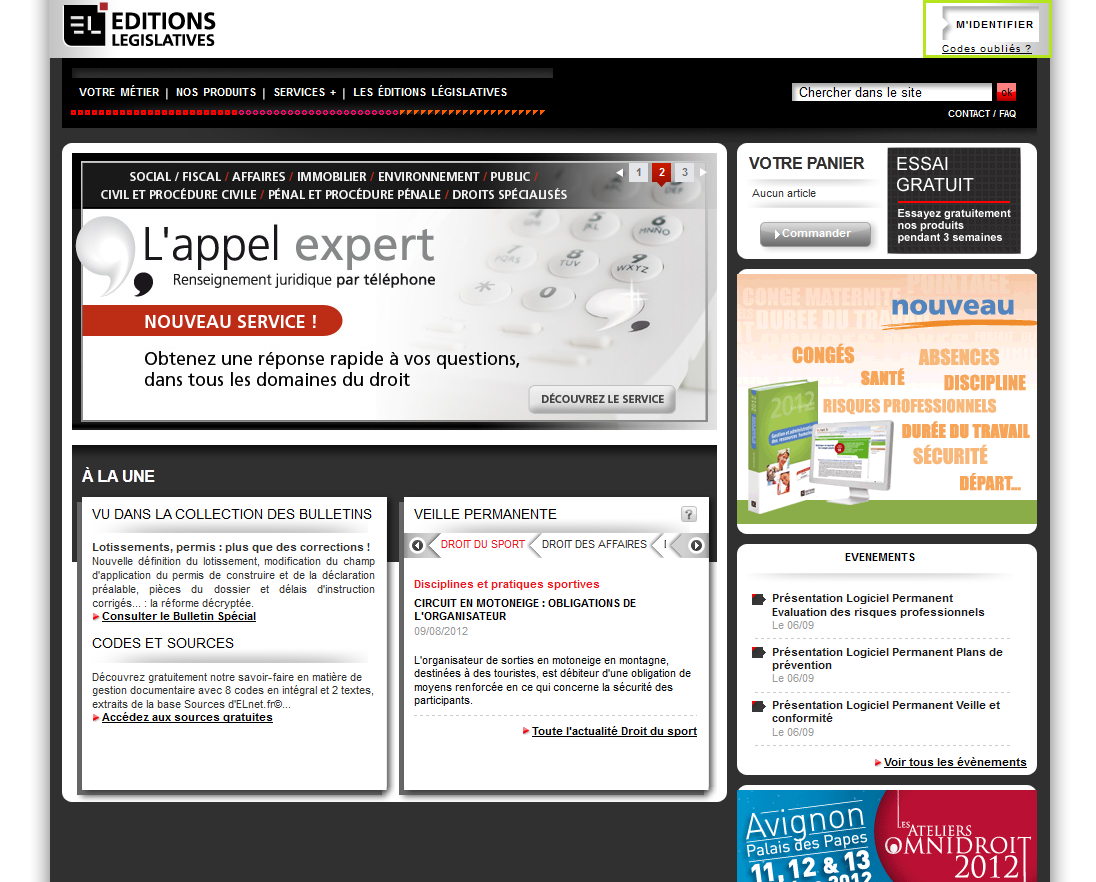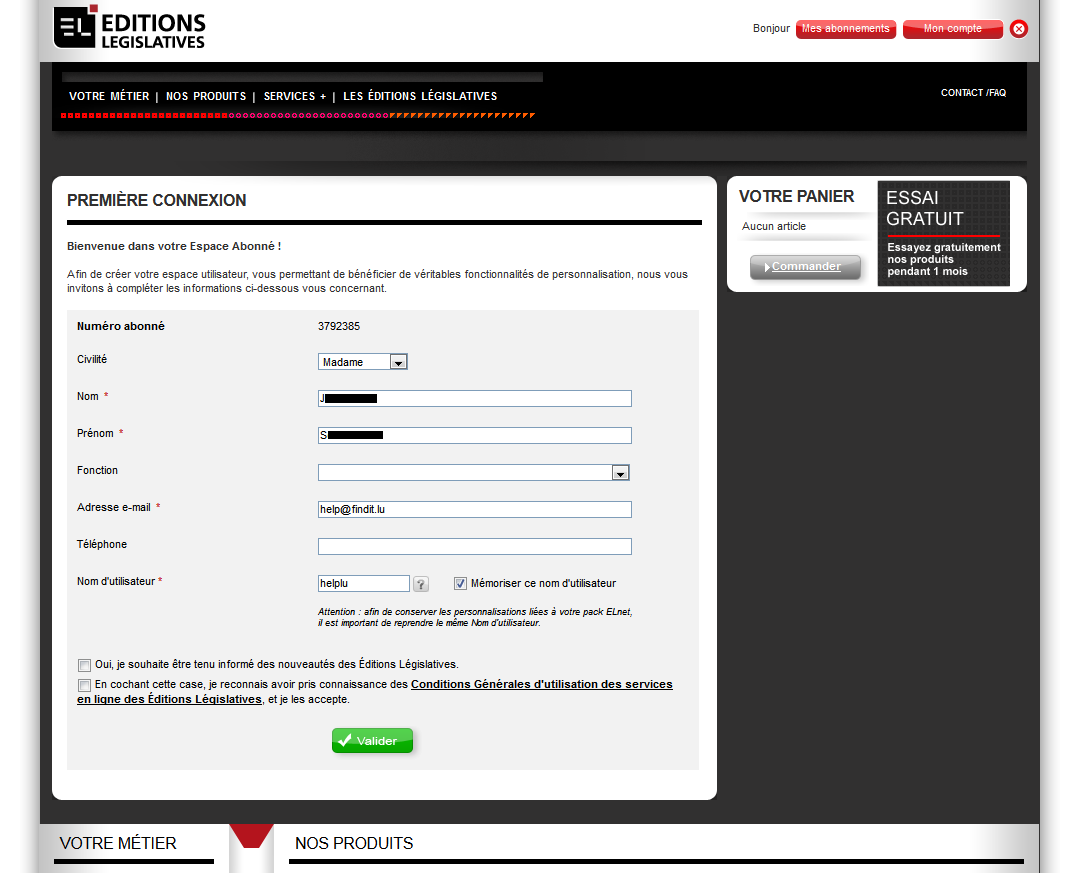When accessing “Code permanent environnement et nuisances” or “Code permanent social” of Editions Législatives you have to create a personal account.
Let’s have a quick look how to proceed:
After choosing one of the mentioned databases on findit.lu either by searching for it or by using the A-Z List, you will be redirected to the main page of Editions Législatives (http://www.editions-legislatives.fr.proxy.bnl.lu/).
Click on “M’identifier” in the right corner.
If you enter the system for the first time, you have to create a personal account. This account contains of a user name which you can choose on your own. A password is not necessary. For the registration you also have to indicate your name and e-mail address.
It is however important to remember your username, otherwise, you will not be able to access saved jobs.
Why create an account?
Creating a user name is required to access your digital documents.
It allows you to create your workspace and thereby regain your preferences, files, notes, personal research in your documentation, and set your newsletter.
After clicking “Valider” you are logged into the system and gain access to all of the content.
If you already have created a user name you will only have to enter it when accessing Editions Législatives.