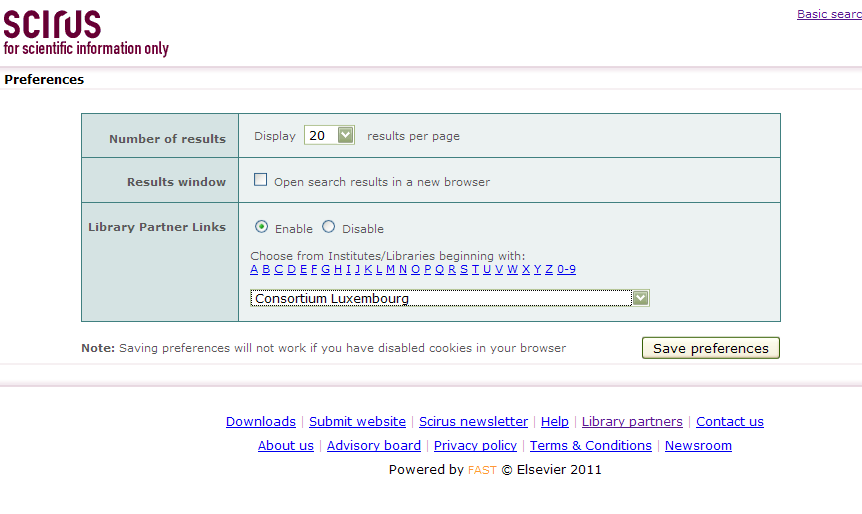Accessible ici: catalog.bibnet.lu
New Function
Find it! Links now in PubMed
It is now possible to link directly from PubMed to the Find It! service of the Consortium Luxembourg Portal. There are two ways of doing this:
- Use the PubMed link available in the portal and you will automatically see the Find It! icon in the article details.
- Configure your PubMed preferences:
- Go to PubMed.
- Create or log in to your My NCBI account. Use the “My NCBI” link in the upper right corner.
- After clicking on My NCBI, click on Preferences in the left menu.
- Under PubMed Preferences, click on Outside Tool.
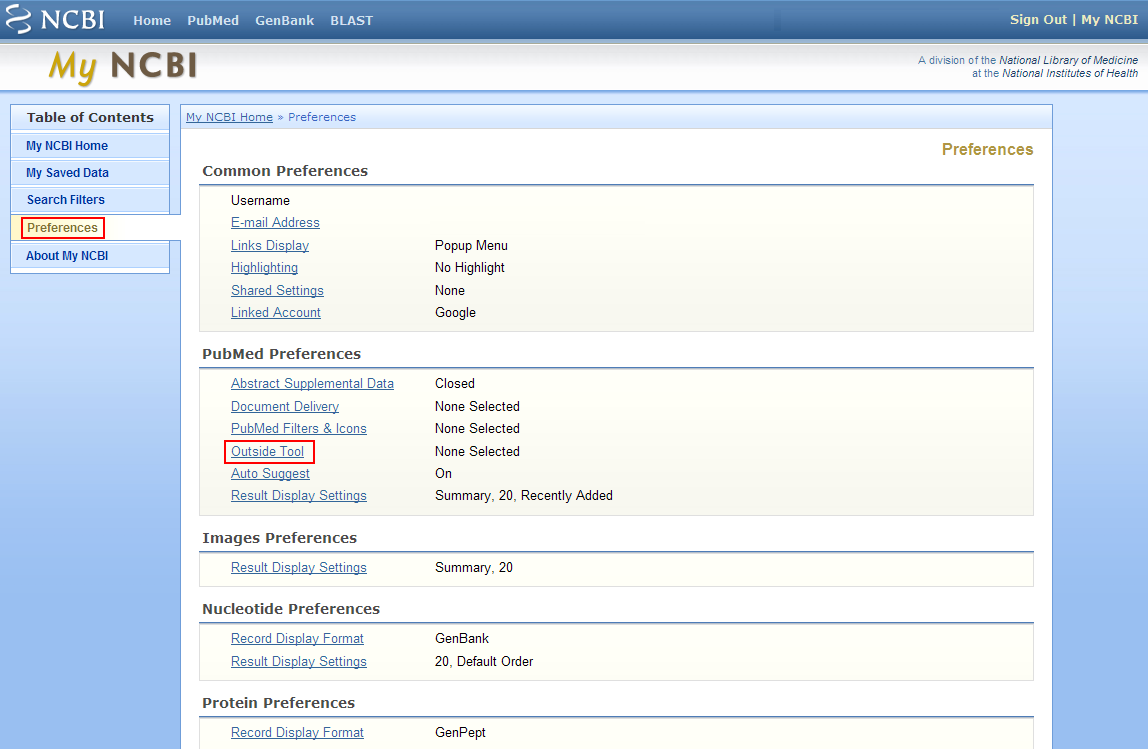
- In the resulting list, navigate to C and choose Consortium Luxembourg. Click on the green Save button.
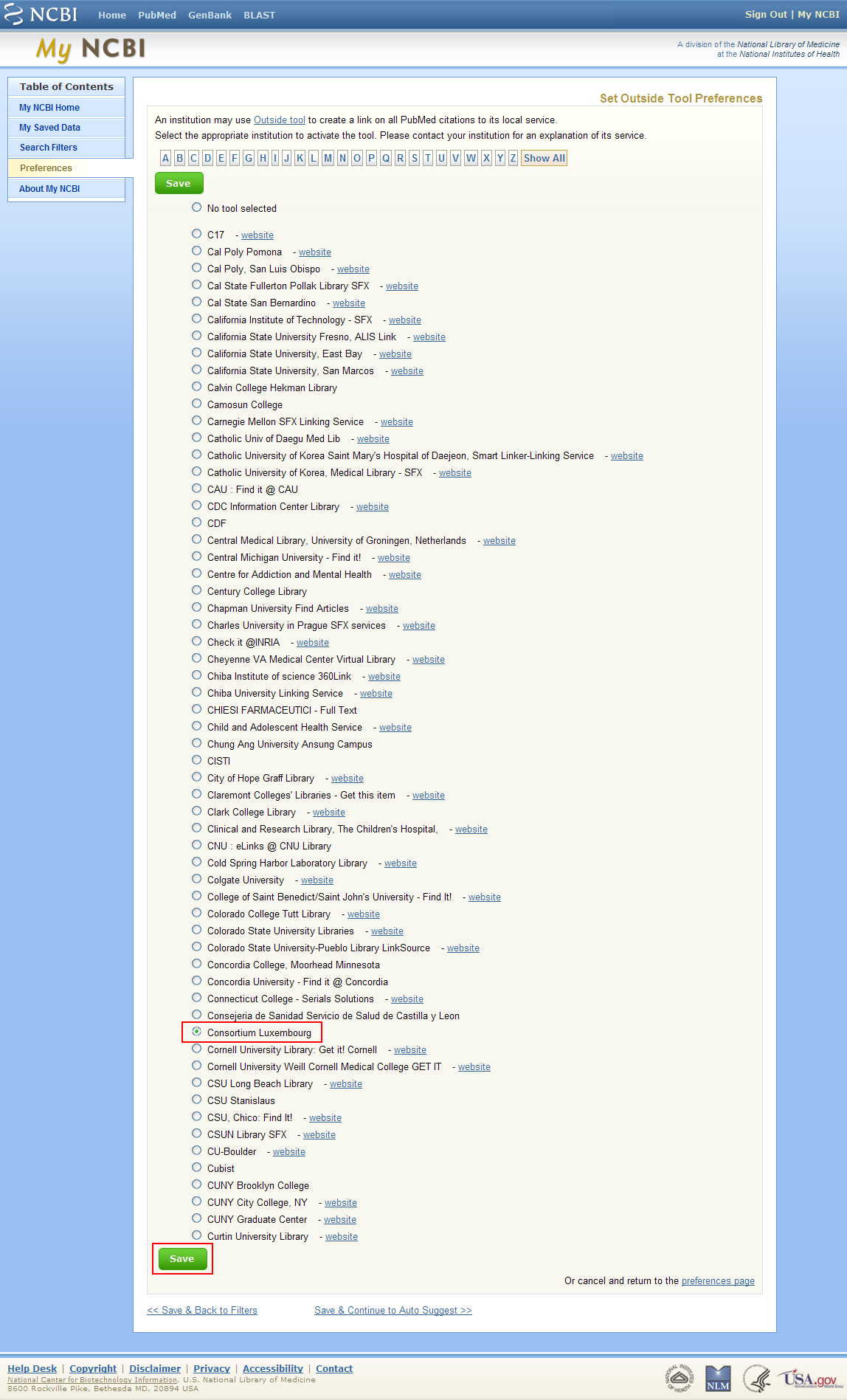
- Consortium Luxembourg will now be defined as your chosen Outside Tool.
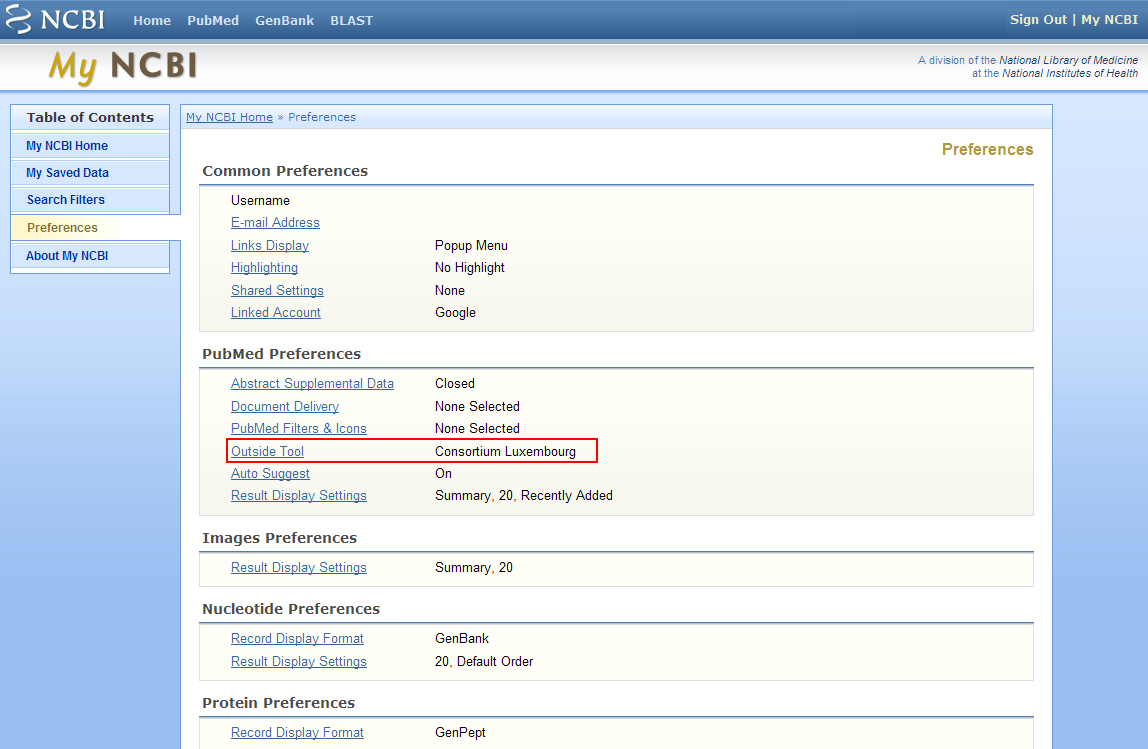
Lamyline – Nouveau Guide d’Utilisation
Lamyline vient de sortir un nouveau guide d’utilisation de leur site. Ce guide répond aux questions suivantes:
- Comment trouver l’information dont vous avez besoin sur Lamyline ?
- Comment trouver les meilleurs documents dans la liste de résultats ?
- Que puis-je faire lorsque je consulte un document ?
- Comment consulter vos publications en ligne ?
Ce guide est téléchargeable en format PDF ici : Lamyline: Guide d’Utilisation
Nouvelles Icônes pour le portail bnu / New Icons for the portail bnu
La liste des bases de données du portail bnu a des nouvelles icônes qui indiquent le type d’accès d’une ressource:
- Sans icônes – accessible par tous lecteurs partout après avoir se connecter – à la bibliothèque, à la maison, au travail, etc. ;
- “Accès local limité à” – accessible uniquement à partir du réseau indiqué par l’icône :
 – à l’intérieur du réseau de la Bibliothèque nationale de Luxembourg ;
– à l’intérieur du réseau de la Bibliothèque nationale de Luxembourg ; – à l’intérieur du réseau de l’Université du Luxembourg ;
– à l’intérieur du réseau de l’Université du Luxembourg ; – à l’intérieur du réseau du Centre de Recherche Public – Gabriel Lippmann ;
– à l’intérieur du réseau du Centre de Recherche Public – Gabriel Lippmann ; – à l’intérieur du réseau du Centre de Recherche Public – Santé ; et
– à l’intérieur du réseau du Centre de Recherche Public – Santé ; et – à l’intérieur du réseau du Centre de Recherche Public – Henri Tudor.
– à l’intérieur du réseau du Centre de Recherche Public – Henri Tudor.
The database list available on the portail bnu now contains new icons which show the type of access for a particular resource:
- No icon – accessible by all patrons everywhere after login – in the library, at home, at work, etc. ;
- “Access only in” – accessible only from with the network indicated by the icon :
 – from within the network of the National Library of Luxembourg ;
– from within the network of the National Library of Luxembourg ; – from within the network of the University of Luxembourg ;
– from within the network of the University of Luxembourg ; – from with the network of the Centre de Recherche Public – Gabriel Lippmann ;
– from with the network of the Centre de Recherche Public – Gabriel Lippmann ; – from within the network of the Centre de Recherche Public – Santé ; et
– from within the network of the Centre de Recherche Public – Santé ; et – from with the network of the Centre de Recherche Public – Henri Tudor.
– from with the network of the Centre de Recherche Public – Henri Tudor.
Turning on Full Text links in Scirus
Scirus is sci-tech search engine from Elsevier. Scirus returns results from the whole Web, including access-controlled sites that other search engines don’t index.
- Go to Scirus: http://www.scirus.com/srsapp/preferences.
- Click on Preferences and enable the Library Partner Link for Consortium Luxembourg, like this (be sure to select the Enable button):
- Then click “Save preferences”.
When you do this, a cookie is saved on your computer that tells Scirus to display the “SFX” or “Full Text” button for journal article citations. If you clear your cookies, or access Scirus from a different computer, you will need to set your preferences again.
Maintenance – Changes to Proxy – Thursday 16 December
After this upgrade, if you have any direct links to products in the portal saved in your bookmarks, you must re-create them via the portal.
On the 16th December the site http://portail.bnu.lu will not be accessible from 7h30 to 9h00.
The Proxy server will be reconfigured and change from the current system of « high-ports » (http://proxy.bnl.lu:2067/…) to a system of « sub-domains » (http://springerlink.proxy.bnl.lu/…).
For continued access to the full functionalities of the portal after the 16th December, you must have access to port 80 on the server « proxy.bnl.lu ».
If no further notice is given, you may block ports :2048 and :2050 to :3550 from 20th December.
Please check www.consortium.lu for updates and subscribe to its feed for further information: https://www.consortium.lu/?feed=atom. In case of problems, contact: consortium@bnl.etat.lu.
Current
• proxy.bnl.lu ports :2048 et :2050 à :3550
• portail.bnu.lu port :80
• sfx.etat.lu port :9003
Before 16th December
• proxy.bnl.lu ports :80 et :2048 et :2050 à :3550
• portail.bnu.lu port :80
• sfx.etat.lu port :9003
After 20th December
• proxy.bnl.lu port :80
• portail.bnu.lu port :80
• sfx.etat.lu port :9003
You can download this information as PDF in english and french (“About” section of consortium.lu site).
L’offre du Consortium Luxembourg disponible via Google Scholar
Nous avons le plaisir de vous informer que les produits offert par le portail du Consortium Luxembourg peuvent être retrouvés au sein de Google Scholar.
Quand vous êtes à la BnL, sur un des campus de l’Université au CRP Henri Tudor ou bien au CRP Gabriel Lippmann, vous recevez automatiquement des liens vers les articles dans Google Scholar. Dans les résultats de votre recherche vous trouverez le lien « find it ! @ bnu ».
Pour accéder aux ressources du portail à l’extérieur de ces réseaux, n’hésitez pas à faire votre configuration manuelle :
1. Rendez vous sur le site de Google Scholar : http://scholar.google.com
2. Cliquez sur « Préférences Scholar ».
3. Dans le champ « Liens vers des bibliothèques », saisissez « Luxembourg » et cliquez sur « Trouver la bibliothèque ». Google Scholar affichera une liste correspondant à votre recherche.
4. Choisissez « Consortium Luxembourg – find it ! @ bnu » et cliquez sur le bouton « Enregistrer les préférences ».
Après cette configuration, des liens vers les articles auxquels vous avez accès seront affichés directement par Google Scholar.
En cas de questions, n’hésitez pas à contacter votre bibliothèque !
OECD iLibrary
The OECD iLibrary, the new platform giving seamless and comprehensive access to statistical data, books, journals and working papers, is now available. It replaces SourceOECD and hosts all content equally so users can find — and cite — tables and databases as easily as articles or chapters. The citation tool for datasets and tables is new and unique to the OECD iLibrary.
OECD iLibrary can be found under “Databases”, letter “S” or by searching on “OECD”.
New Hub: Elsevier Sciverse brings together Sciencedirect and Scopus
As previously announced, Elsevier’s Scopus and Sciencedirect products have been merged under a common hub called Sciverse. The migration went well and both products are fully working. However the new additional Sciverse functions will only be rolled out on the 22nd September. Until then, all links pointing to the “sciverse.com” domain, for example the “Hub” link, will throw an error message. If you want to know more about the forthcoming functionality of Sciverse, please consult acceleratescience.com.
JSTOR 2nd interface update. 2 September
On August 21, 2010, JSTOR released a new interface. One feature of this new interface, the ability for any user to submit a search against all JSTOR content, drew strong reactions from many in the library community. The key concern expressed was that JSTOR users at participating institutions with a subset of JSTOR collections could get search results pointing to content they could not access, and that JSTOR had not yet enabled OpenURL (This service is called “Find It!” at Consortium Luxembourg) for all articles, making it difficult for libraries to use link resolvers to re-direct users to other copies of the articles that might be available to them.
In response, JSTOR will issue an update to the interface changes released in August. This update is scheduled for tomorrow, Thursday, September 2. Beginning tomorrow, the default option for authenticated users on all search forms will be to search licensed content only. Authenticated users include users on campus or users logged in via a remote access option. Our reason for taking this step is to reduce any potential frustration for authenticated users until we can extend support for OpenURL linking throughout the platform, at which point librarians will be able to direct their users to alternative options for accessing content not licensed through JSTOR.